


 6:24:51
6:24:51  2019-03-18
2019-03-18  1690
1690

A new feature spotted in a developer version of Google Chrome, which will eventually be incorporated into a future release of the browser, allows users to block websites from accessing their devices' motion sensors, gyroscopes, and ambient light sensors. This new measure has been incorporated across desktop and Android versions of Chrome to help protect users' privacy. Studies have shown that data from these sensors can be used to track whether users are moving or still, whether they're in a vehicle, and how often they move.
Combined with browsing habits and other information that Web developers are allowed to collect, motion sensor data can be used to identify unique patterns that tie specific users to their devices and allow them to be tracked and fingerprinted online. According to one academic study cited by MSPowerUser, the minute individual variations and imperfections in sensor hardware can also be used to identify and correlate data to specific users in what is called a “highly accurate” mechanism.
The change has been discussed in Google's Chromium developers' message boards and was spotted by Techdows. Google hopes to improve user privacy by allowing users to decide which websites can and cannot access such data. The latest build of Google Chrome Canary, a alerts users when a website is trying to access these sensors, in much the same way as the browser currently requests permission for microphone, camera, and GPS data. By default though, access is allowed.
The desktop version of Chrome Canary lets users decide which sites to whitelist or blacklist, but as of now the Android version only has a simple toggle control that governs behaviour for all websites. The feature is targeted for release with Chrome 75, whereas the current stable release of Chrome across platforms is Chrome 73.
Chrome Canary is an unstable development channel which is refreshed nearly every day so that new features can be tested. It is generally considered risky for use as anything other than development experiments, as these features are added without much testing. In order to test the sensor blocking features, Chrome Canary users can go to chrome://settings/content/sensors. Another recent change spotted in Chrome Canary is a dark mode for rendering websites.
Reality Of Islam |
|
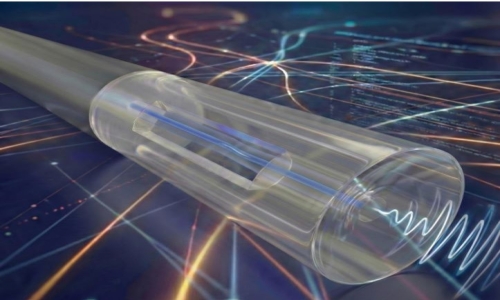
A newly dev

Get ready f

Researchers

A new metas
 9:3:43
9:3:43
 2018-11-05
2018-11-05
10 benefits of Marriage in Islam
 7:5:22
7:5:22
 2019-04-08
2019-04-08
benefits of reciting surat yunus, hud &
 9:45:7
9:45:7
 2018-12-24
2018-12-24
advantages & disadvantages of divorce
 11:35:12
11:35:12
 2018-06-10
2018-06-10
 6:0:51
6:0:51
 2018-10-16
2018-10-16
 7:34:7
7:34:7
 2023-02-28
2023-02-28
 6:28:21
6:28:21
 2022-12-20
2022-12-20
 8:39:51
8:39:51
 2022-09-23
2022-09-23
 11:2:27
11:2:27
 2022-10-06
2022-10-06
al-hussain (peace be upon him)
 10:18:1
10:18:1
 2022-09-21
2022-09-21
 11:11:59
11:11:59
 2023-02-01
2023-02-01
 2:2:13
2:2:13
 2022-10-08
2022-10-08
 5:41:46
5:41:46
 2023-03-18
2023-03-18
| LATEST |