Grammar


Tenses


Present

Present Simple

Present Continuous

Present Perfect

Present Perfect Continuous


Past

Past Simple

Past Continuous

Past Perfect

Past Perfect Continuous


Future

Future Simple

Future Continuous

Future Perfect

Future Perfect Continuous


Parts Of Speech


Nouns

Countable and uncountable nouns

Verbal nouns

Singular and Plural nouns

Proper nouns

Nouns gender

Nouns definition

Concrete nouns

Abstract nouns

Common nouns

Collective nouns

Definition Of Nouns

Animate and Inanimate nouns

Nouns


Verbs

Stative and dynamic verbs

Finite and nonfinite verbs

To be verbs

Transitive and intransitive verbs

Auxiliary verbs

Modal verbs

Regular and irregular verbs

Action verbs

Verbs


Adverbs

Relative adverbs

Interrogative adverbs

Adverbs of time

Adverbs of place

Adverbs of reason

Adverbs of quantity

Adverbs of manner

Adverbs of frequency

Adverbs of affirmation

Adverbs


Adjectives

Quantitative adjective

Proper adjective

Possessive adjective

Numeral adjective

Interrogative adjective

Distributive adjective

Descriptive adjective

Demonstrative adjective


Pronouns

Subject pronoun

Relative pronoun

Reflexive pronoun

Reciprocal pronoun

Possessive pronoun

Personal pronoun

Interrogative pronoun

Indefinite pronoun

Emphatic pronoun

Distributive pronoun

Demonstrative pronoun

Pronouns


Pre Position


Preposition by function

Time preposition

Reason preposition

Possession preposition

Place preposition

Phrases preposition

Origin preposition

Measure preposition

Direction preposition

Contrast preposition

Agent preposition


Preposition by construction

Simple preposition

Phrase preposition

Double preposition

Compound preposition

prepositions


Conjunctions

Subordinating conjunction

Correlative conjunction

Coordinating conjunction

Conjunctive adverbs

conjunctions


Interjections

Express calling interjection

Phrases

Sentences


Grammar Rules

Passive and Active

Preference

Requests and offers

wishes

Be used to

Some and any

Could have done

Describing people

Giving advices

Possession

Comparative and superlative

Giving Reason

Making Suggestions

Apologizing

Forming questions

Since and for

Directions

Obligation

Adverbials

invitation

Articles

Imaginary condition

Zero conditional

First conditional

Second conditional

Third conditional

Reported speech

Demonstratives

Determiners


Linguistics

Phonetics

Phonology

Linguistics fields

Syntax

Morphology

Semantics

pragmatics

History

Writing

Grammar

Phonetics and Phonology

Semiotics


Reading Comprehension

Elementary

Intermediate

Advanced


Teaching Methods

Teaching Strategies

Assessment
REFLECTING THE PYRAMID ON A SCREEN
المؤلف:
BARBARA MINTO
المصدر:
THE MINTO PYRAMID PRINCIPLE
الجزء والصفحة:
189-11
2024-10-01
988
REFLECTING THE PYRAMID ON A SCREEN
Given a choice, most people would elect to present the ideas in their pyramid orally, rather than as written prose. At the back of their minds lies the assumption that a visual presentation is simply a report in slide form. Thus, they see the job as one of translating the pyramid into clean text slides, perhaps supported by a few exhibits, which they will stand up and explain. Would that it were so.
The trouble is that a visual presentation is given to a live audience, often seated in less than totally comfortable surroundings, and usually wishing it were elsewhere. This audience is not only capable of unpredictable responses, it is totally open to any distraction. Thus a big part of your job is to ensure that you anticipate their responses, keep their attention, and make them eager to take in your message. In other words, you have to entertain them. And entertaining an audience for a business presentation demands much the same kind of artistry as any other form of entertainment.
You need to produce a “Show,'' and a show requires a star, a script, a storyboard, technically excellent visual elements, and consideration of such intangibles as timing, pacing, and suspense. Suddenly you need a whole set of skills that go way beyond a "report in slide form." Nevertheless, the typical slide produced for a business presentation tends to look something like that shown in the box below.
To begin with, we can see that this is a list rather than a set of related ideas summarized clearly with an insight. And seven of anything is too many. But armed with 50 or 60 slides of this type, the presenter then reads each word of each slide to the audience, boring it to death in the process. Or worse, the speaker changes the words from the way they appear on the screen, creating mass confusion.
What we have here is not a visual presentation, but a "visual recitation'' Gene Zelazny the guru of slide design puts it. The authors of the slides, however; defend it by pointing out "This way we don't forget anything" and "We have a handout at the end of the presentation."
Equipping business presenters with the skills to be effective entertainers requires hard work and serious training in public speaking and audience handling. And indeed many firms offer their employees courses in these areas. But anybody responsible for designing a business presentation should be aware of and able to execute the basic minimum required to keep the attention of a business audience:
- Text slides that contain only the most significant ideas, properly grouped and summarized, and stated as briefly as possible
- Supported by clear exhibits (charts, tables, or diagrams)
- Reflecting a well-thought-out storyboard and script.
You use two kinds of slides in a presentation-text and exhibits (charts, tables, or diagrams)-ideally with a ratio of 90% exhibits to 10%- text. Their roles are:
1. To clarify the structure of the presentation (text slide)
2. To emphasize important thought groups, such as conclusions, recommendations or next steps (text slide)
3. To demonstrate relationships that can't readily be made clear with words alone (exhibit).
I am not going to attempt to explain the intricacies of designing proper slides and giving an effective presentation. But I will refer you to Gene Zelazny's fine book Say it with Charts1; to which I am indebted for most of the insights. (Gene has been for many years Director of Visual Communications for McKinsey & Company in New York.) And I will pass on some of the rules that Gene has developed for designing text slides and exhibits. I will also explain the approach I go through to move from the pyramid to a storyboard/script in designing slides for a presentation.
1 Gene Zelazny. Say it with Charts, Irwin Professional Publishing: Burn Ridge, IL 60521, 1996.
 الاكثر قراءة في Writing
الاكثر قراءة في Writing
 اخر الاخبار
اخر الاخبار
اخبار العتبة العباسية المقدسة

الآخبار الصحية









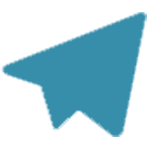
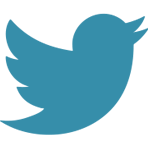

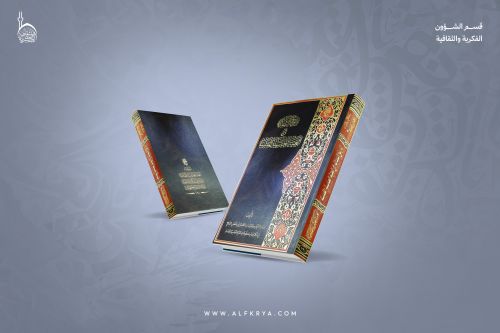 قسم الشؤون الفكرية يصدر كتاباً يوثق تاريخ السدانة في العتبة العباسية المقدسة
قسم الشؤون الفكرية يصدر كتاباً يوثق تاريخ السدانة في العتبة العباسية المقدسة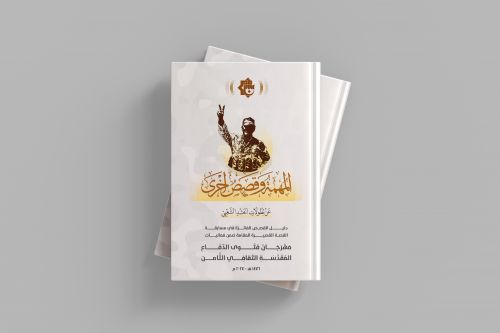 "المهمة".. إصدار قصصي يوثّق القصص الفائزة في مسابقة فتوى الدفاع المقدسة للقصة القصيرة
"المهمة".. إصدار قصصي يوثّق القصص الفائزة في مسابقة فتوى الدفاع المقدسة للقصة القصيرة (نوافذ).. إصدار أدبي يوثق القصص الفائزة في مسابقة الإمام العسكري (عليه السلام)
(نوافذ).. إصدار أدبي يوثق القصص الفائزة في مسابقة الإمام العسكري (عليه السلام)